Notice: This guide is about the first ONGEKI game.
Since 2018-02-07 the game has been updated to ONGEKI PLUS.
For ONGEKI PLUS, please consult the new version of this guide here.
ONGEKI is the latest arcade music game from the Sega team behind maimai and CHUNITHM.
While being a rhythm game as it’s core, the gameplay contains some shoot ’em up elements, as well as mechanics usually found in gacha mobile games.
This guide attempts to explain the basics of the game system as well as giving some pieces of advice on how to get an efficient deck.
Buying GP
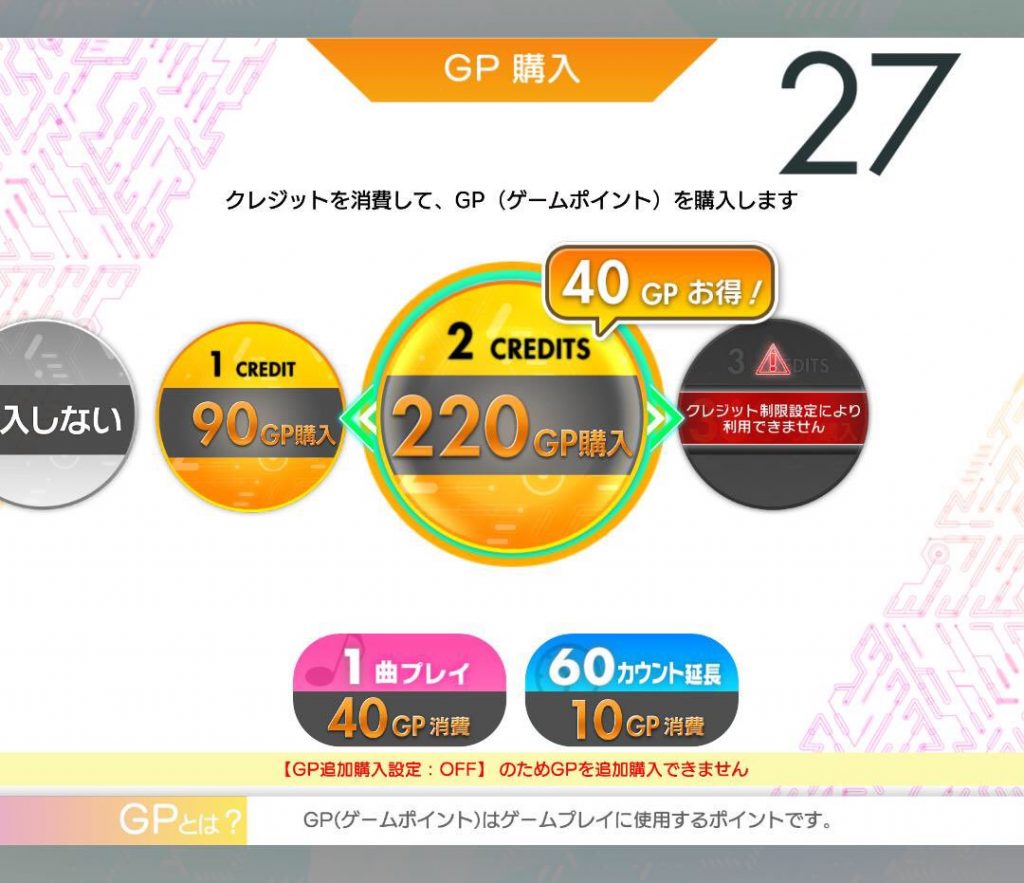
Upon starting the game, you are asked to buy GP (Game points) .
Unlike other arcade games where one credit allows you to play a set number of songs, in this game, you buy GP, which are then consumed each time you play a song.
This GP system has been used by other Sega arcade games, but this is the first music game to use it.
Here are the available options:
- 1 credit: 90GP
- 2 credit: 220GP (+40GP bonus)
- 3 credit: 360GP (+90GP bonus)
You also get 40 GP for free when you first play with a new aime card.
Depending on the cab config, some options might not be available.
Here are the different ways to spend GP:
- Playing a song: 40GP
- Temporary unlock master difficulty for a song: 10GP
- Extend timer by 60sec: 10GP
When the game ends, remaining GP are converted to Money at a rate of 15 Money per GP. See Money section for more details.
Chapter Select

There are 2 types of chapters: Event chapters and Original chapters. Except for a few differences explained below, every chapter works the same way.
Music Select

After selecting a chapter, you are brought to the song selection screen.
In addition to genre categories, there is a category for each character of the chapter. Songs found in
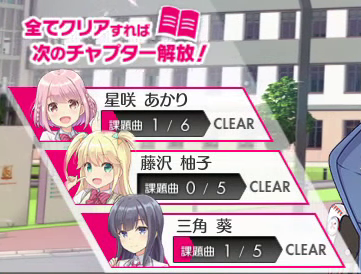
In order to unlock the next chapter, there is a required number of songs to clear for each character.

Some songs are locked and needs to be unlocked with jewels before you can play them.

In addition to songs, items such as cards can be bought with jewels.
See “Jewels” section for more info on jewels.
Final Check

After selecting a song and its difficulty level, you are brought to the final check screen.
From this screen, you can:
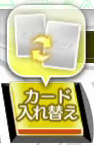
Edit deck, select cards to use
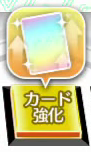
Power up cards using M

Change option such as speed.

Access the “Communication” screen.
See “Intimacy Level” section for more details.
Gameplay
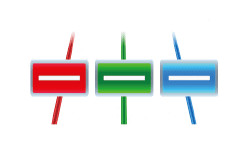
Colored button tap
Press the button of the same color, you can either use buttons located on the right, or on the left of the lever. In expert difficulty or higher, two notes of the same color may appear at the same time, in that case, you need to press both buttons of the corresponding color.

Colored button hold
Keep the button pressed until the end. There’s no need to release the button with precise timing.

Side button tap
Press the corresponding side button.

Side button hold
Keep pressing the corresponding side button. There’s no need to release the button with precise timing.

Flick
Move the lever quickly in the corresponding direction.

Bell
Collect. Move the lever to place the central character next to the bell.
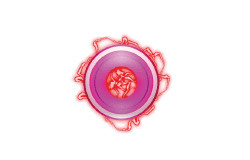
Bullet
Avoid. Move the lever to place the central character away from it.
The field will also change shape during the song. Make sure the central character is always inside the field. When outside the field, notes can’t be hit.
Battle system

Team life
Your team’s life decreases each time you get hit with a bullet, and increase by collecting bells. If your life reaches 0, the song ends immediately.

Opponent life
Your opponent takes damage each time a note is played successfully. The amount of damage depends on the cards you’re using.
During the first part of the song, you’re up against small fries: ongeki neko (ongeki cat). Each time you beat one, a new one appears.
During the second part of the song, you’re against the boss. After the boss is defeated, attacks contribute to “Over damage”.
The song is cleared when “Over damage” is over 0%.
If you are not able to beat the boss, the song ends with a draw.
In game currencies
Jewels (ジュエル)

There are 2 types of jewels: Chapter jewels, and All-mighty jewels.
All-mighty jewels can be used in any chapter except event chapters, and can be obtained in these cases:
- Weekly login bonus: 15 jewels (reset every Thursday)
- Buying a gacha on the card maker: 1 jewel per card
- Not printing a card you got in gacha: 4 jewels per card
Additionally, All-mighty jewels are given as a login bonus during events, or for subscribing to a paid course on ongeki-net.
Chapter jewels are earned after playing a song and are chapter specific, they can only be used in the chapter they were earned.
The number of jewels you get after playing a song is determined this way :
Reward for a successful clear (WIN)
- 1 jewel for beating the boss
- 1 for beating the first ongeki neko
- 1 or 0 jewels (random) for every extra ongeki neko.
- 1 or 0 jewels (random) for every 100% over damage.
- 2 jewels
- 1 or 2 bonus jewels when playing chapter song
Reward for playing local matching:
- 1 jewel for each person you played with.
Reward when failing the song midway (LOSE):
- 1 jewel
Money (マニー)

Money can be used to level up cards or increase intimacy level with characters.
Money is earned after playing a song, or can be converted from GP.
Score
There are 2 types of score:
Battle score
This score depends on the damage done, and thus on the cards used.
Technical score
This score only depends on your own abilities and is not influenced by cards. It’s composed of 950 000 points for hitting the notes and 60 000 for collecting the bells. Which means a maximum score of 1 010 000. Points are also deducted for each damage taken.
Cards and Skills
The amount of damage made during the battle depends on several factors :
- The attack of each card, which depends on rarity and level.
- The skill of each card.
- The enemy’s level.
- The attribute of each card relative to the enemy’s attribute. Each card and boss have an attribute which is either: Fire, Leaf or Aqua.
Leveling the cards
In order to be able to beat a high-level boss, the most important part is to use
Your cards get one experience point each time you play a song with it.
Another way to level the card is to exchange Money for experience points from the final check screen. There are the following options:
- 120 Money for 1 experience points
- 550 Money for 5 experience points
- 5000 Money for 50 experience points
The amount of experience points needed for the next level is as follow:
| Lv 1 to 20 | 1 |
| Lv 21 to 40 | 2 |
| Lv 41 to 50 | 3 |
| Lv 51 to 60 | 4 |
| Lv 61 to 70 | 5 |
Increasing the level cap
By default, a card level cap is 10. The first thing to do to increase the level cap is to print the card with the card maker. Printing the card adds a flower called “kaika”(開花) on the top left part of the card, and increase its level cap by 40. Cards obtained in the card maker gacha are already considered printed, even if you choose not to print them. So their level cap is already 50 when you first get them.
The other way to increase the level is to get the same card again. The number of cards you own is shown by the number of stars on the card. The level cap is increased by 5 per extra
R, SR, and SSR cards
These cards can get a maximum of 5 stars, which means a maximum level of 70.
For cards you got in gacha, you need to actually get the same card again. For cards bought in game, you can buy it again at a higher price.
N cards
These cards can get a maximum of 11 stars, which means a maximum level of 100.
At level 100, N cards are actually more powerful than SSR cards, but increasing the level cap of these cards is way harder.
N cards are different: there’s only one card per character, that you obtain when you unlock a new chapter.
To increase the star count on an N card the only way is to increase the intimacy level with the character. See “Intimacy level” section for more details.
Skills
Each card posses one skill which is either:
Guard
This skill decrease the amount of damage taken when hit by a bullet.
Leaf guard + 30
Reduce damage from leaf attack by 30%
AssisT
This skill attack even when some notes are missed.
Example:
SIDE-R Assist +5
Side R notes automatically attack. Increase attack of this card by 5%
ATTACK
Increase attacks of the card itself
Example:
Attack +15
Increase attack of this card by 15%
BOOST
Increase attack of all cards matching the condition.
Example:
Fire Boost +10
Increase attack of fire attack cards by 10%
Recommended deck
Since most boost skills only boost attack skill cards, which means they don’t boost themselves, an efficient deck is usually composed of one boost card and 2 attack cards.
Good cards you can buy with jewels:
- Attack cards: Chapter 1 SR cards
- Boost cards: Chapter 4 & 7 SR cards
The cards from the Touhou event are also very good, especially the SSR cards that can be bought for only 300 jewels.
Intimacy level (親密度)
Every original character in the game has an intimacy level. This is not true for event characters. This level is increased by 1 point for each card of this character used while playing a song. An other way to increase this level, is to buy presents from the “Communication” Screen. The following options are available:
- 6 points for 900 Money
- 20 points for 2500 Money
- 200 points for 20000 Money
At the beginning 6 points is needed to increase the Intimacy level by 1, but more points are required as the level increase.
By increasing the intimacy level, the following can be unlocked:
- Profile details
- Plates and
titles N cards for this character, to increase the level cap.
Card Maker
Next to every ONGEKI cabinet, there is at least one card maker machine.
Card print
This option allows you to get a physical version of a card you unlocked in-
Printing a card cost 1 credit (100¥)
You can only print a card once for each star the card has.
Printing the card for the first time adds a flower called “kaika”(解花) on the top left part of the card, and increase its level cap by 40.
When the card reaches its maximum level (100 for N cards, 70 for others), the card can be printed one more time. This replaces the kaika flower with a “choukaika” (超解花) which increases the power of the skill.
It’s possible to print any card with the Hologram option, this cost 1 extra credit.
From the second print of a given card, it’s possible to customize the card by removing some of the elements on the card: skill info, kaika, QR code…
Gacha print
The usuall gacha, from here you can spend your money in the hope of getting powerful cards.
Every gacha has the following options:
- 1 card: 1 credit
- 5 cards (1SR or better guarantee the first time): 5 credits
- 11 cards (1SR or better guarantee): 10 credits
All the cards you get are added to your account and comes with the kaika flower (level cap of 50)
You can choose to not print a card, and get 4 jewels instead. If you do this, you won’t be able to print it again, unless you get it again.

Thank you very much for this article. It has really helped me lot. I was wondering if you could explain the Ranking system. I’m about 10.3 now, but I’m not sure what contributes to this score.
Thanks for your comment.
Ongeki’s rating is calculated about the same way as chunithm’s rating.
It’s the average rating of a set of songs. (selected on different criteria: best, recent…)
The rating of each individual song is determined by the level of the song, and the technical score.
S clear has a rating value of the song level
SS clear has a rating value of as the song level + 1
Before ongeki plus, the set of songs was the 30 all-time best song + 10 best out of the 50 most recent played songs
With ongeki plus, this has changed to also include the 15 of the most recent songs added to the game.
Actually, some of what’s in this article has changed with the release of ongeki plus.
I’m currently writing a new version of this article and will add details about the rating as well.
I printed some cards (Touhou if you’re wondering) and I lost them. What should I do? On the printer, those cards are grayed out.
In order to print it again, you need to obtain the card again.
In your case, since it’s an event card, it means buying the same card again from the event chapter.
Buying the same card again will increase the print count by 1, and increase level cap for this card.